Do you want to protect sensitive information from a third party??
Then the solution is to encrypt the file or the folder which contains sensitive data and transfer the encrypted file.
This encryption and decryption mechanism is called as Cryptology. In Cryptology is a combination of two terms. (cryptography and cryptoanalysis).
Cryptoanalysis
→ Converting encrypted information to Understandable information.
Cryptography
→ Study of hiding information.
For encryption and decryption we use keys. According to these keys encryption can be divided into two categories.
- Symmetric key encryption
- Asymmetric key encryption
Symmetric Key Encryption
In this method of encryption, the key that is used to encrypt the message is same as the key that is used to decrypt the message. So the key have to be shared between the sender and the receiver carefully. This key is known as preshared key.
Asymmetric Key Encryption
In asymmetric key encryption two keys are used. One has two keys. Public key and the private key. Public key is published for everyone while the private key is only known by him/her self.
Message can be encrypted with the receiver's public key and the receiver can decrypt the message with receiver's private key.
Message can be encrypted with the receiver's public key and the receiver can decrypt the message with receiver's private key.
Here you can go through the code in my GITHUB repository and download it. Save that inside of the netbeans project file and run it.
https://github.com/tharushi-pushpakumara/FileEncryptor
first select what you want to do from home page.(Encryption or Decryption)
Then you are prompted to enter a password to decrypt the file.
You can see the progress of the encryption function.
when you click on decryption button in the home page the you are prompted to enter the password which you have used to encrypt the relevant file or the folder.
If there are more files and folders that you have encrypted with the same password then you can add all of them here.
https://github.com/tharushi-pushpakumara/FileEncryptor
first select what you want to do from home page.(Encryption or Decryption)
When you select encrypt or decrypt button you are directed to a form to select the file that you want to encrypt.
further if you want add some more files to encrypt with the same password, then you can add all that files or folders here by clicking add files to encrypt button.
Then you are prompted to enter a password to decrypt the file.
You can see the progress of the encryption function.
when you click on decryption button in the home page the you are prompted to enter the password which you have used to encrypt the relevant file or the folder.
If there are more files and folders that you have encrypted with the same password then you can add all of them here.
Progress of the decryption can be seen here.






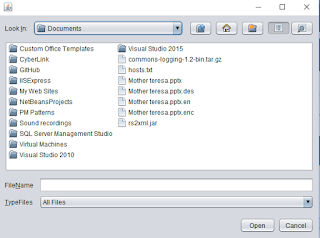









No comments:
Post a Comment